Sound Test Mod for Demons Roots
A downloadable mod
A mod for the built-in music player in Demons Roots, which also improves some aspects of the audio in this game. Published with the developer’s blessing!
Main Features
- Modified Sound Test UI
- Allows you to listen to every audio file in the game (1,014 in total,* including unused files), which are grouped into four categories: BGM (background music), BGS (background sound), ME (music effect), and SE (sound effect)
- Revised to display more accurate and precise track titles and composer names (along with some style adjustments)
- Includes [Edited] notes for files that were edited from the original (cuts, volume adjustments, etc.)
- Adjusted to allow five-unit increments in the audio settings
- *Not including ten MP3s and one WAV, which cannot be played by the engine due to format incompatibility
- Patches to various audio issues
- Reducing the frequency of “pop” sounds during playback
- Fixing a problem that prevented twenty-one tracks from looping properly (and veeery slightly improving the quality of another)
- Guide to fix audio cutting off during playback
- Guide to unlock any audio files in the Sound Test without hearing them first (useful for playing the unused files)
- Bonus: “Source Sheets” for all the audio files in Demons Roots and Tenka Ran RPG, which also include other useful information such as In-Game Use (whether a file is played in the game) or various Notes about the files in relation to their source
Compatibility
This mod should work on any version of Demons Roots in English. Depending on the fonts installed in your system, the text in the mod may look different (compare to the screenshots). For a list of all the files this mod replaces, see the “ReadMe” file in the download. Please do not attempt to install this mod into a non-English version of Demons Roots, as it will break the game.
Contact
If you have any comments or questions regarding this mod, please don’t hesitate to send me a message on Discord (@michir21).
Download
Install instructions
Super easy installation instructions! Here we go:
1. Unzip the folder.
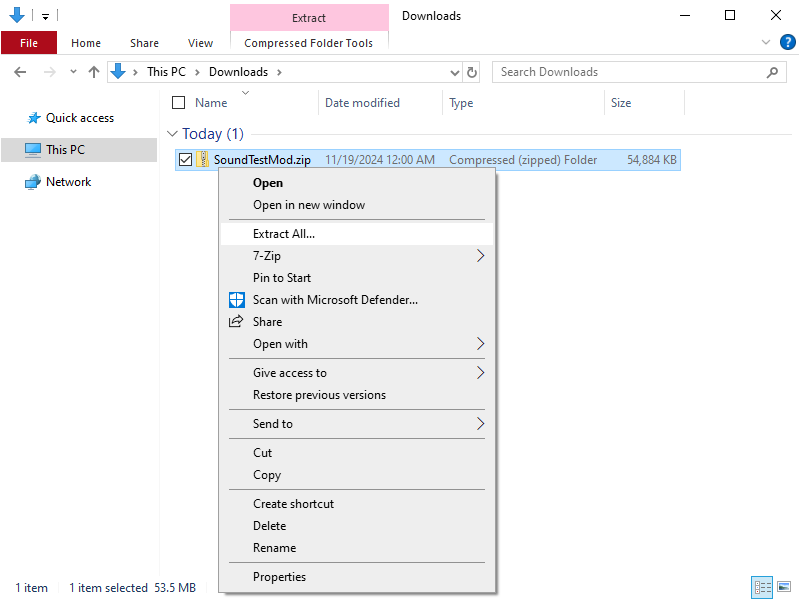
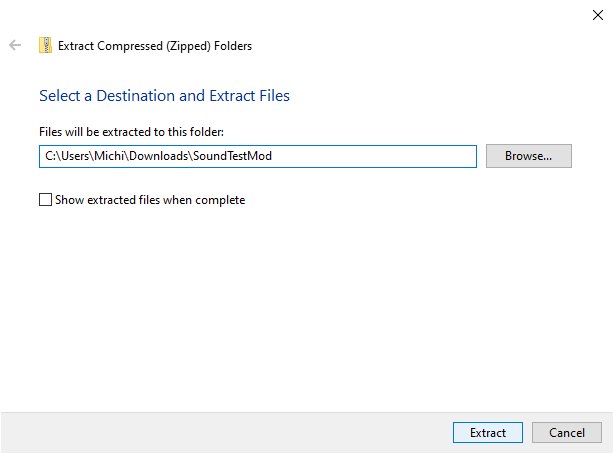
2. Navigate to the “Demons Roots” folder. (If you have the Steam version, you can do this by opening the Steam desktop app, going to the Library tab, right-clicking on Demons Roots, hovering over the Manage option, and clicking on Browse local files.) The “Demons Roots” folder should look something like this:
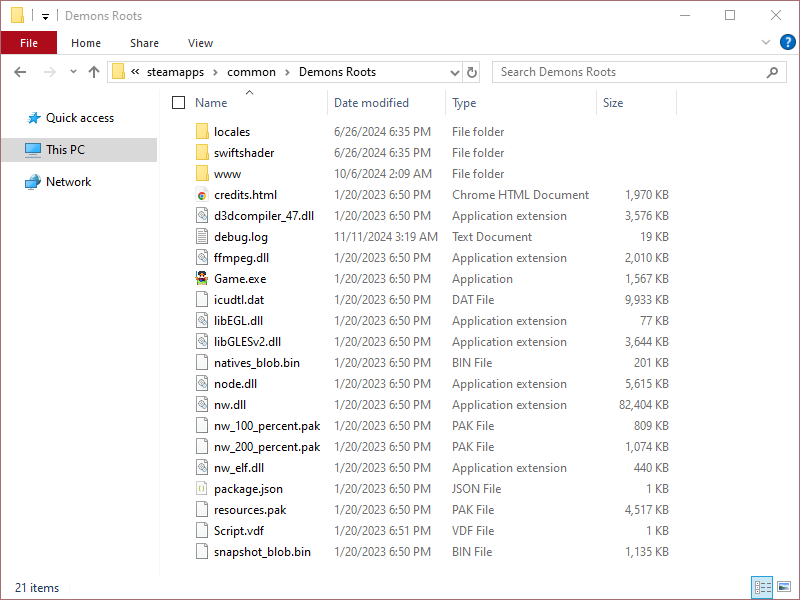
3. Make a backup of your files. This is important if you want to uninstall the mod at some point, though not strictly necessary since reinstalling the game achieves the same result. (For a list of all the files this mod replaces, see the Compatibility section in the “ReadMe” file.)
4. Drag the “www” folder from “SoundTestMod” into the “Demons Roots” folder.
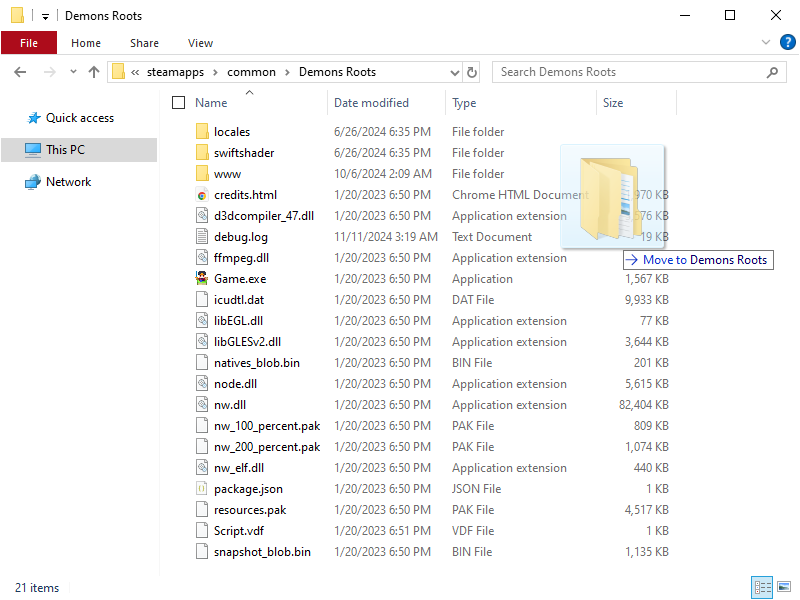
5. Select Replace the files in the destination.
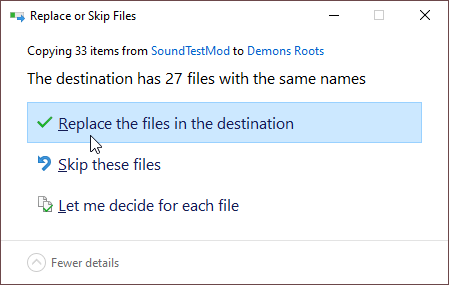
6. Installation complete! Easy, right? Right?
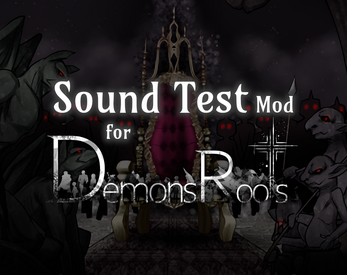


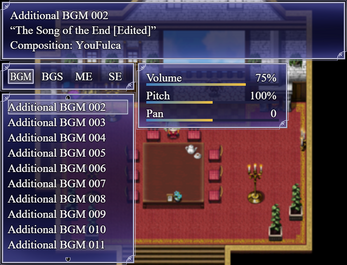
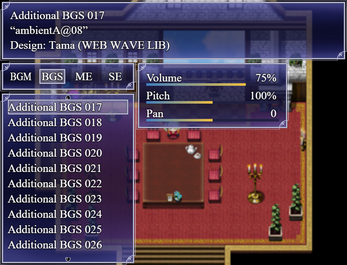


Comments
Log in with itch.io to leave a comment.
THANK YOU SO MUCH! I was at the end of chapter 3, and the popping sound after the Maximus section was driving me CRAZY! ily keep cooking!
I’m glad you found my mod helpful. To be honest, I haven’t received much feedback from anyone who might have tried this mod since I released it about eight months ago, so I’m happy to see that at least one of its features seems to work on a system other than my own (assuming you actually hear those popping sounds a little less now).
I haven't heard a single pop since I installed the mod. The sound test also works as intended. I very quickly shared this mod around with my friends who are also playing the game and they have also sung its praises. We're all having a much better time with the game thanks to you :)))))))))
Thank you for your kind words and for sharing the mod around. I really appreciate it. Feel free to ask any questions about the mod if you have any (now or in the future). Otherwise, tell your friends that I’m glad they liked my mod, and that I hope they can enjoy this wonderful little game a lot!
PS: If you listen closely, you can still hear some pops here and there, such as at the beginning of “BLOSSOM,” though it can vary from one playback to another.
First of all, thanks for making this.
Secondly, I've recently tried to install the mod, but I get the following error: "
Failed to load: js/plugins/splash.js". How can I fix it?
Hello! Thanks for reaching out.
As stated under the Compatibility section in this page, this mod doesn’t work on non-English versions of Demons Roots. The “splash.js” file that prompted your error is a custom plug-in that Kagura Games, the publisher of Demons Roots in English, uses in some of their releases to display their logo and other information at the start of the game.
That said, if you’d still like to install this mod, I’d be happy to make an alternate version for you. Just tell me what language your version of the game is in, and I should be able to adapt the mod to it.
However, if your game is in English, then I’m afraid you’re playing the unpatched version, which also lacks the “splash.js” file, among many others. If you also need help with that, please don’t hesitate to send me another comment.
Hi there
Ok, that might be it. I forgot the game had a patch, it's been some time since I last played.
Thanks for answering and offering to make an alternate version!